Mini AI Box - Streaming Netflix/Youtube/Tiktok to your car!
Mini AI Box - Streaming Netflix/Youtube/Tiktok to your car!
Verfügbarkeit für Abholungen konnte nicht geladen werden



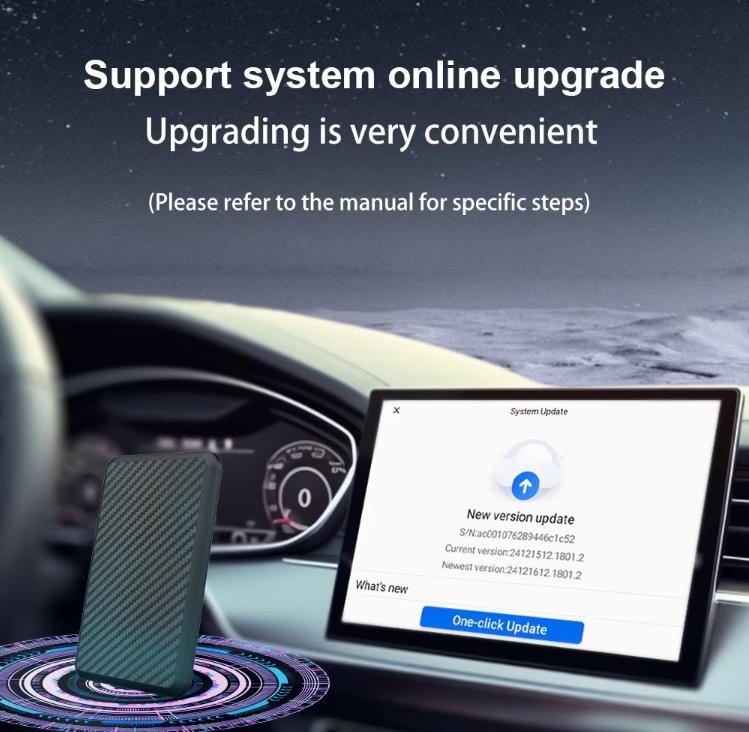

Q & A
1.Q: The device does not connect to the phone's Bluetooth (BT)?
A: 1):Check Bluetooth is turned on on your phone. 2):Disconnect the device's cable and reconnect. 3):Turn off Bluetooth and forget the device, then reconnect. If still unable to connect, delete the connection history on the vehicle screen, then search and and connect again.
2.Q: If my car already has wireless CarPlay, can I use this CarPlay adapter?
A: Please check if your car has a USB/Type-C port that supports wired CarPlay. If yes, you can use this adapter.
3.Q: What should I do if it buffers all the time when watching streamings?
A: Usually the video buffering issue is related to the slow network, please have a check your mobile phone's network settings, or connect to another fast network.
4. Q: What to do if it says it is not compatible with the device?
A: Please make sure if your car has a carplay function before you make an order,don't rush to give a bad review,we could give your free return and refund!
5. Q: This AI BOX gets a little hot when in use,Will this affect normal use?
A: It will not affect the use. The normal power consumption of the device will cause heat. This is normal. Please do not give us a bad review because of the heating problem. Thank you.
Share











